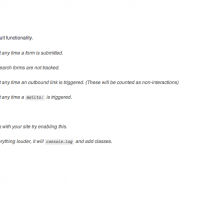![]() Today, we’re proud to release Track Everything, the simplest way to install Google Analytics Event Tracking on a WordPress site. Track Everything is a WordPress Plugin that allows users to easily install event tracking on their site without any knowledge of JavaScript. At ethoseo, we’re all about precisely tracking our results. Often, we find ourselves installing Google Analytics Event Tracking; although this is not a complex process for a developer this can be a nightmare for users who don’t know JavaScript. We conceived of Track Everything to allow anyone to track events happening on their site, such as form submissions and clicks on outbound links.
Today, we’re proud to release Track Everything, the simplest way to install Google Analytics Event Tracking on a WordPress site. Track Everything is a WordPress Plugin that allows users to easily install event tracking on their site without any knowledge of JavaScript. At ethoseo, we’re all about precisely tracking our results. Often, we find ourselves installing Google Analytics Event Tracking; although this is not a complex process for a developer this can be a nightmare for users who don’t know JavaScript. We conceived of Track Everything to allow anyone to track events happening on their site, such as form submissions and clicks on outbound links.
By default Track Everything will track the things most users want to know, but cannot track with vanilla Google Analytics:
- Form Submissions
- Clicks on Email Addresses
- Clicks on Outbound Links
Users can further configure Track Everything to track almost any event happening on their site by specifying CSS (or jQuery) selectors. Users can also name events tracked by default through Track Everything’s Labels menu. For more technical information, check out the plugin’s FAQ and the page about it on our site.
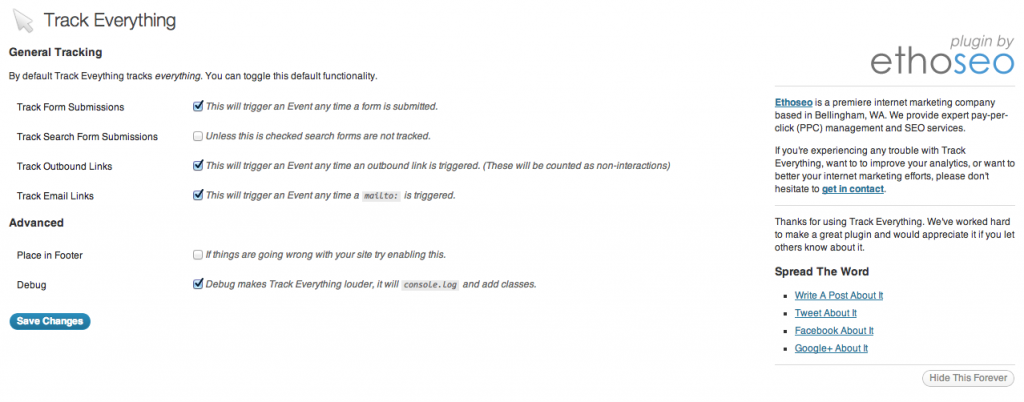
Developers
Track Everything is built in two parts, the JavaScript that does all the tracking and its WordPress user interface. If you’re a developer for another CMS (Joomla!, Drupal, Umbraco, OpenCart, or anything else) and want to build a UI for that system, please don’t hesitate to get in touch and we can work together to build a plugin for it. My email is [email protected] (and yes, that click will be tracked).