Imagine a paid search campaign that manages itself.
Impossible, you say? Well, the robots at Google are getting smarter every day, and while they haven’t gotten there yet, here’s a feature that at least lets them flex their digital muscles a bit.
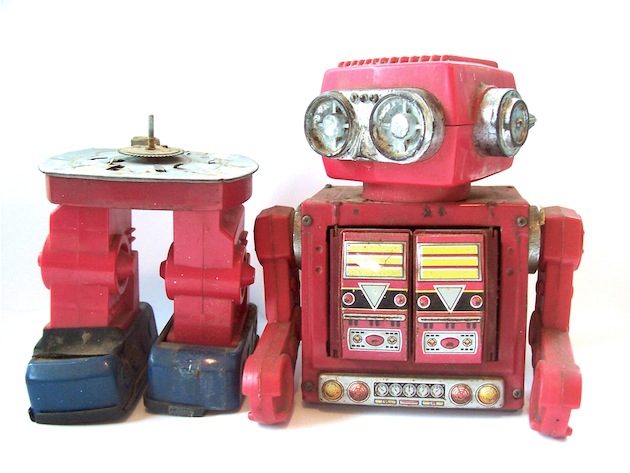
Dynamic Search Ads (DSA) don’t quite manage themselves, but they do use automatically-generated headlines and landing pages to create ads for you. You still have control over the description and targets, so you can decide what people see and where they’ll end up, assuming all your target pages have been indexed by Google.
What Are Dynamic Search Ads?
DSA are, in short, ads that Google generates for you based on relevant searches and the content on your website. It can be difficult to predict every possible search query users enter into Google, so AdWords helps you out by creating relevant ads for you when somebody enters a keyword you haven’t thought of yet.
Dynamic search ads have been around since October of 2011, but they’re still in beta, so if you haven’t signed up yet, you should. According to Google’s pilot testing, advertisers find 5-10% more clicks by using dynamic ads, and it’s not too surprising, since they remind us that 16% of all search queries every single day have never been seen before.
The way it ordinarily works is that Google will generate a headline for your ad based on the search query, and text based on your most relevant landing page.
Why They Matter
I already hinted at the main reason this feature comes in handy: it essentially runs in the background to fill in any gaps or missing pieces in your keyword targeting. As Google has observed, the ever-changing nature of search queries, combined with fast-moving website updates (especially for e-commerce sites with hundreds of products), makes it too easy to fall behind and miss out on potential keywords or site content that should be linked to an ad. Dynamic search ads take care of that for you.
Common Pitfalls
- Forgetting to sign up. Seriously. I know it’s been a trend in this series, but these ads are so well automated, the easiest mistake you can make is just not using them. Sign up for the beta. Do it. Do it now.
- Starting too small. When trying out dynamic ads for the first time, the objective is to find all the potential traffic to your site that you can. Accordingly, it makes sense to target as much of your website as possible from the outset when optimizing your DSA campaign. In fact, Google encourages this approach in their own set of optimization recommendations for DSA. (Link: http://adwords.blogspot.com/2013/06/optimizing-dynamic-search-ads.html) This allows you to maximize the benefit you get from the long-tail search terms that DSA is firing for.
- Setting and forgetting. Like any AdWords campaign, DSA is best used with a combination of proper set-up, optimization, and reporting. Given that DSA campaigns may be unfamiliar and low-priority for some advertisers, it can be easy to focus elsewhere and forget to make any relevant changes. Unsurprisingly, you’ll be better off if you pay attention!
How To Use Them Better
- Optimize! Use Google’s recommendations (linked above) to make sure your DSA campaigns are designed to run smoothly from the outset. It’ll save you time, and it’ll get you better performance sooner.
- Try different targets. Start out broad, targeting most or all of your website at once, and then adjust based on what you find. Experiment with targeting only pages with certain keywords in the title, or on the page itself. Google’s own write up of the available targeting options is pretty helpful.
- Make changes often. Google will handle the ads for you, but that doesn’t mean you need to forget about them. Pay attention to your reporting as it comes in, and make routine adjustments to your targets based on what you find. Use your exclusion settings to keep out what isn’t performing well, and raise bids for the pages that are. Do the same with negative keywords. Try using keywords you have paused or deleted in other campaigns as your initial set of negative keywords.
TL;DR – Start big. Use Google’s optimization guidelines to set up your campaigns correctly from the get-go. Use your reporting, and make relevant adjustments frequently along the way.


Wow, superb blog layout! How long have you been blogging for?
You made blogging look easy. The overall look of your website
is great, as well as the content!